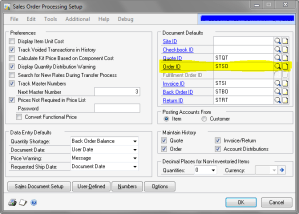This post intends to brief the list of Integration Models that are available and what’s the preferable sequence in which we have to integrate the First Time records.
The Integration Models available are:
1. Account (CRM) to Customer (GP)
2. Customer (GP) to Account (CRM)
3. Flat Fee (GP) to Product (CRM)
4. Kit (GP) to Product (CRM)
5. Miscellaneous Charges (GP) to Product (CRM)
6. Order (CRM) to Sales Order (GP)
7. Price Level (GP) to Price List (CRM)
8. Sales Invoice (GP) to Invoice (CRM)
9. Sales Item (GP) to Product (CRM
10. Sales Order (GP) to Order (CRM)
11. Salesperson (GP) to ERP System User (CRM)
12. Service (GP) to Product (CRM)
13. UofM Schedule (GP) to Unit Group (CRM)
Alright, that’s one long list, not so long though. Now we must understand what’s the scope of this integration and once we install this integration model, what’s the impact on CRM.
The following will be completely disabled in CRM once we install and configure this Adapter:
1. CRM Product will be disabled from allowing users to create new products in CRM.
2. Unit Group will be disabled as well.
3. Price Headers & Details will be disabled as well.
4. Discount Lists will be disabled as well.
5. Invoices can only be viewed in CRM.
6. Orders are editable only till the moment of integrating it into GP.
In a nutshell, you won’t be able to create anything related to a Product in CRM. This will be permanently disabled in order to establish a centralized control in GP.
Now, let’s see the details about CRM Adapter’s Initial Data Synchronization. This Initial Data Synchronization should be run in either of the following scenarios:
1. New GP and New CRM systems.
2. New GP and Existing CRM systems.
3. New CRM and Existing CRM systems.
4. Existing GP and CRM systems.
It depends solely on how a client decides it’s data integration. So let’s not discuss that here.
The following limitation is highlighted in this Adapter, which may or may not go down well with people out there:
Either Account (CRM) OR Contact (CRM) can be mapped and integrated to Customer (GP).
That means, CRM can maintain both Accounts and Contacts, but Adapter can be configured to map only either of both. In an ideal situation, we can map Accounts (CRM) to Customers (GP) and More Address (CRM) to Customer Addresses (GP). Thus removing Contacts (CRM) from our scope.
There is something called Picklist Synchronization Utility, which I will cover in the next post. This must be run before the Initial Data Synchronization. So this process is very important to know.
The following is the sequence with which we are suppose to run the Initial Data Synchronization:
1. Salesperson (GP) to ERP System User (CRM)
2. U of M Schedule (GP) to Unit Group (CRM)
3. Pricing Header:
3.1. Price Levels (GP) to Price List (CRM)
3.2. Items (GP) to Products (CRM)
4. Customers (GP) to Accounts / Contacts (CRM)
The above integrations must be done one by one. All these integrations should not be activated all at once.
Next post will explain Picklist Configuration Utility and how useful it is for us to control the integration in a better manner.
VAIDY