Yesterday, 2nd May 2016, was a great day for the entire GP community. GP 2016 was released and needless to say, it’s awesome. Unexpectedly stable for an RTM release.
Gone are the days when people used to fear about the RTM version, anxiously waiting for someone to find bugs, for Microsoft to release hotfix or a service pack and then implement/upgrade.
After playing around for good amount of hours on both rich client (read as desktop client) and the newly developed web client, I can assure you that GP2016 is ready, raring to go and can be implemented right away. Well, that’s just my opinion.
There are some great things about the new web client:
- It’s Fast & Responsive: HTML5 indeed has an extraordinary impact on the web client. It took less than 10 minutes to install and configure the web client (single machine configuration). And it took less than a minute to log on to a company. Absolutely NO PLUGIN dependency. Login was smooth, fast & hassle-free.
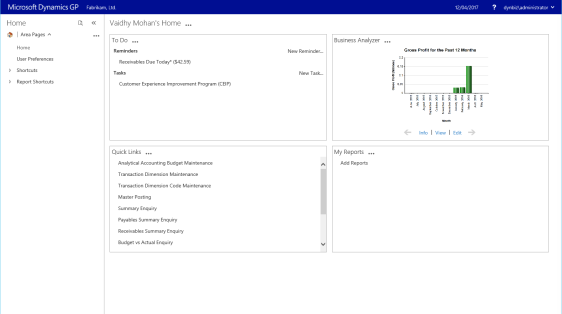
- Major UI & Accessibility Changes: All the windows have retained the good old GP UI. However, the home page has changed drastically.
- We have got the new (in)famous hamburger menu. Some people hate it to life. However, I did feel like it’s quite handy. That’s just me. Please don’t ban me from the community for liking it.
- There is a new way of expanding and shrinking the Navigation Pane. It is quite easy and intuitive to use. If I use GP on a small screen, like a tablet, this would come handy. That’s where the new hamburger menu scores well.

- That famous pencil button on the home page widgets, that’s used to edit the content of the widget, is no more. It’s been replaced with a “…”, as shown below. It’s probably going to take some time to get used to this. However it’s in the best interest of GP to perform well.

- All windows are now aligned to “Top-Center” on the browser. I could think of one reason for this behaviour: to ensure that it’s rendered uniformly across all kind of devices. I could see the way GP behaves on the browser, resizing itself quite happily to whatever the size the browser window takes. Below are some rendering:


- Overall UI Rendering: UI (Home Page and other modules’ home page) responds exceptionally to the browser size. Even the fonts become smaller or bigger depending on how you resize your browser. Below are snapshots:
- Application Notifications: This one’s brilliant, in my opinion. All application related notifications (such as app errors, warnings, etc) are now shown to users in a non-intrusive manner as shown below:

When I click on that “Details” button, I get the following message that could be dismissed and I continue with my work without crashing GP:

So, as you can see, I have already got my first web client error in GP 2016 Web Client. However, I don’t think it is worrisome. I do believe I know why that error was popping up, so all good.
Now let’s talk about some issues, that in my opinion is a bit worrisome:
- Rearranging/moving Windows: This one’s kind of big, however I am not sure if it would be a deal breaker. Remember how we can open multiple windows in GP, arrange them side ways, do some multitasking, etc.? Now that’s probably not possible with the new web client. As you can see below, once a form is opened, you cannot access the home page or module page, until you close the active form:

As you can see, the background to “Debtor Maintenance” window is greyed out. I cannot move the active form either. You would however be able to use the windows that originate from “Debtor Maintenance”, such as “Payment Terms Setup”, as shown below:

However, you won’t be able to open a totally different form/report, such as Smartlist. In fact, unless you close the “Payment Terms Setup” window, you won’t be able to use “Debtor Maintenance” back.
In a way, this is great. You would maintain the sequence of your tasks. But if you are someone who would love to enter a PO and an SO simultaneously, I am afraid you are gonna get pissed off with the new web client.
You cannot also move windows from “Top Centre” position. Even if you try to do that, it’s probably going to be like below:

Yeah, well, it’s just that the window looks like nothing more than a web page and when you try to drag the window, it considers that you want to select content and thereby above rendering.
I would probably not panic about this. Whole idea of this new web client is to provide an app client that would work well across all kind of devices. If I access GP on an iPad, I won’t be worried about rearranging the windows or multitasking. I would be more concerned about how quickly could I complete my tasks and how easily I can work on.
I still have to play around a lot, however, these are my first thoughts about the new GP2016 HTML5 Web Client.
GP Team has done an excellent job to rewrite the web client. Considering this being the first ever HTML5 web client version, I totally believe that this is only gonna get better with every release.
Hats off, GP Team. Keep up the good work and continue to amaze us.
VAIDY
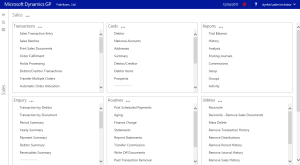


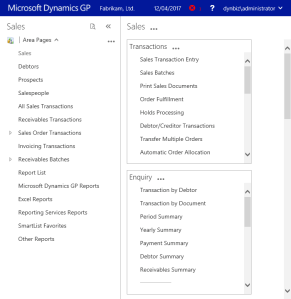
Pingback: GP 2016 Web Client First Impression – Excellent, yet WIP - Dynamics GP - Learn and Discuss - GP User Group
Hi Vaidy,
Thanks for the great 1st post on the all-new 2016 Web client! I’ve not yet played with it, but by any chances, could you check something for me ? In the 2015R2 web client, Microsoft completely missed the fact that in the PTE entry screens, users / employees still need to be able to print a report of their TimeSheet or Expense entries… Though there was a print icon in the navigation toolbar, it was not doing anything… Can you check if that is still the case ?
Thank you and keep posting your impressions about 2016.
LikeLike
Hi Beat,
Sure. I’ve been checking a lot on distribution modules and see how stable it is. I will update you once I could get my hands on PA functionalities. I will keep this in mind to check and confirm.
Thanks
Vaidy
LikeLiked by 1 person
Hi Vaidy, Thanks for your post. We have a client who wants to use the web client exclusively. I’m wondering if you have any updates to share after your initial posting.
Initial findings are that:
-Lack of multi-tasking is a huge limitation, possibly a deal breaker. You can’t open a 2nd tab because the new tab is a new session and will not allow the same concurrent login.
-Open a PO and then add a note. The PO just disappears from the screen, although you can click the X to close it and get back to it.
-Unrecoverable session after user listed parts in a work order and hit tab, system locks up with error “Format Exception. Additional non-parsable characters are at the end of the string. The server is in an invalid state”
-No autofill happens in the text entry boxes even though autofill has been enabled. Is this because the web server client doesn’t have the history of what was typed?
-One of the biggest challenges will be to use the web client over the Internet from a location without a network connection. In this scenario, SSRS needs to be exposed and Excel reports won’t work because even hosted in SharePoint the workbook creates the database connection from your local computer when you open the Excel file.
I wonder if anything would help or hurt to use the Internet Explorer’s Compatibility View for the site, or if there is any difference between supported web browsers.
-Ryan
LikeLike
Hi Ryan
From what I know of GP2016 R2 (to be released on Dec 1), importance is given to enhance the web client. Most of what you have observed might get quashed.
It’s just an assumption, though.
Vaidy
LikeLike
I’ll post my thoughts further in detail later. Thanks.
LikeLike
Vaidy, thanks for your post. I’m looking for confirmation that gp2016 r2 has resolved the mult-tasking issue before I update, have you seen that directly? I show suggestion
https://connect.microsoft.com/dynamicssuggestions/feedbackdetail/view/2823257/open-more-than-one-window-at-a-time-in-gp2016-web-client as resolved but not in any lists. Can you confirm?
LikeLike
Hi Brent, I’ve tested GP2016 R2 Web Client and multi-tasking has not been fixed yet. It’s not an easy fix and I am sure folks are still working on it. Reason for the status being “Resolved” is that’s the way the requests are tracked. They mark as “Resolved”, but if you notice it would be “Resolved as Tracking”. Sorry for the late response. Thanks – Vaidy.
LikeLiked by 1 person