I had been doing an upgrade from GP 10.0 SP2 to SP3. There was one weird error that happened and I thought I would share it and its resolution.
When I completed my GP SP3 installation and started GP Utilities to complete the upgrade and configuration, I was prompted to enter and confirm a password for the user DYNSA, as shown below:
Firstly, this should not have prompted because we would have already created a User called DYNSA, when we installed GP for the first time. I was quite a bit surprised, but continued with the wizard’s instructions to enter the password. The next wizard screen (screenshot below) was quite baffling:
If you see the screenshot clearly, you could see the Database Size 0MB and stuffs like that. This is something which clearly frustrated me. It should have ideally continued with SQL Objects upgrade and configuration.
I had to think a bit to finally link the DYNSA screenshot and the second one. I just guessed it right to check the Database Security Logins once, to confirm whether the DYNSA was actually created (or exist at all). And I was right, it never existed.
I created the DYNSA user as follows: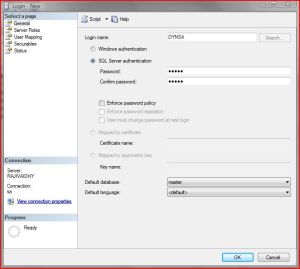

Then I relaunched GP Utilities. It went thru’ as expected.
Just one thing which never got clarified: Why in the world the DYNSA user was not created when I installed GP 10.0 on my laptop for the first time? And if it actually did, why and when did it get deleted from my Database Logins?
Well, I am still searching for an answer.
Vaidy

Well, I was upgrading from GP 10 RTM to GP 10 SP3. I got the error like ‘DYNSA user doesn’t have grant permission’. When I checked in SSMS, it was fine.Then again I ran GP Utilities, now it went fine. I was wondering what happened. Is anything wrong with GP 10 SP3 MSP?
LikeLike
Hi Arun,Thanks for sharing another one. But actually, the error which I was facing would have happened for any SP. For instance, if I try to upgrade from 10.0 Base version to SP2, the error would have still got thrown, because DYNSA user was not existing.Vaidy
LikeLike
I ran into this problem as well. I believe the issue arises when you don’t use a “strong” password for the DYNSA user at the prompt for the password. Try using something like Fr33dom! other than the typical ACCESS and it should proceed through the upgrade as normal.
LikeLike
Well, so that does make sense to me, because I used to give “dynsa” or “sa123” or something of that sort.Now I have given the same password, but since I manually created it from SQL Studio prior to running the GP Utilities, that probably worked.Thanks so much for your input.Vaidy
LikeLike
Comment from Samuel Mathew (Eclipse Computing):I recently had the exact same issue while I was installing GP 10.0 SP 3 on an existing installation of GP 10.0 and SP 2. When I ran the GP Utilities, it asked me to enter DYNSA password and when I click “Next”, the confirmation screen gave me exact same results (“Database Data Space: 0 MB”). It was really a frustrating situation and finally I found a post in “Microsoft Dynamics GP Newsgroups” which basically saved my day. Basically, the solution in the post explains to change the DYNSA’s password with a long and complex password and re-ran the upgrade process, magically it worked. One of the reasons I can think about my situation is that, we have checked “SQL Enforce password policy” in the SQL login properties. Anyways, something bizarre happened during the SP 3 upgrade process. Please take a look at the Newsgroup post: “Dynamics Upgrade Database Data Space: 0 MB and Won’t Upgrade”Vaidy (For Samuel)
LikeLike
I have seen this error too. I find that the error occurs when the DYNSA user exists in SQL but has a blank password. I just entered a password (nothing complex) and thankfully it worked
LikeLike
My Sincere thanks to everyone, to have your comments posted.I will consolidate these inputs to one and publish it soon, for future references.Vaidy
LikeLike
Hi Vaidyi,My Name is Dhruva Darshan ,I am getting error "An error occurred granting rights for tables in the 'AOTAF' database" while running GP Utilities( GP 7.5).Where "AOTAF" one of DBs that we useSQL server : 2000 StdGP version : 7.5
LikeLike